The Ultimate Entry-Level Dashcam: 70mai M310 Unboxing and Review
In today’s fast-paced world, having a reliable dashcam in your car is more of a necessity than a luxury. Dashcams can provide you with vital footage in case of accidents, traffic violations, or unexpected road incidents. If you’ve ever needed proof of an incident like running a red light or a road accident, a dashcam can be your best friend. Today, we’ll be unboxing and reviewing the newly launched 70mai M310, an affordable yet feature-packed entry-level dashcam.
Best Buy Links
Unboxing the 70mai M310
Let’s start with what you get inside the box. The 70mai M310 Dashcam comes neatly packed with:
- The main unit (dashcam)
- Electrostatic sticker for windshield mounting
- A user manual (in case you want to take a look)
- USB Type-C wiring (Type-A to Type-C for charging)
- Car charger (single USB port)
The camera lens is protected with a small film, which can be easily removed. On the left side, you’ll find the slot for the SD card, and on the right side, a Type-C port for power. The on/off button also functions as an LED indicator that glows green when the camera is powered on.

Key Features of the 70mai M310
The 70mai M310 is not just another affordable dashcam; it comes loaded with features that make it a strong contender in the entry-level segment.
1. Resolution
The dashcam records at 1296p, which is higher than the standard 1080p resolution, ensuring clear and detailed footage. The camera is equipped with a 3-megapixel sensor and records at 1.5 times the resolution of a regular 1080p camera, delivering crisp footage.
2. 24-Hour Parking Surveillance
One standout feature is the 24-hour parking surveillance. Even when your car is parked, the camera remains active, recording any movement. However, to enable this feature, you’ll need to purchase a hardwire kit separately to connect the dashcam to your car’s fuse box.
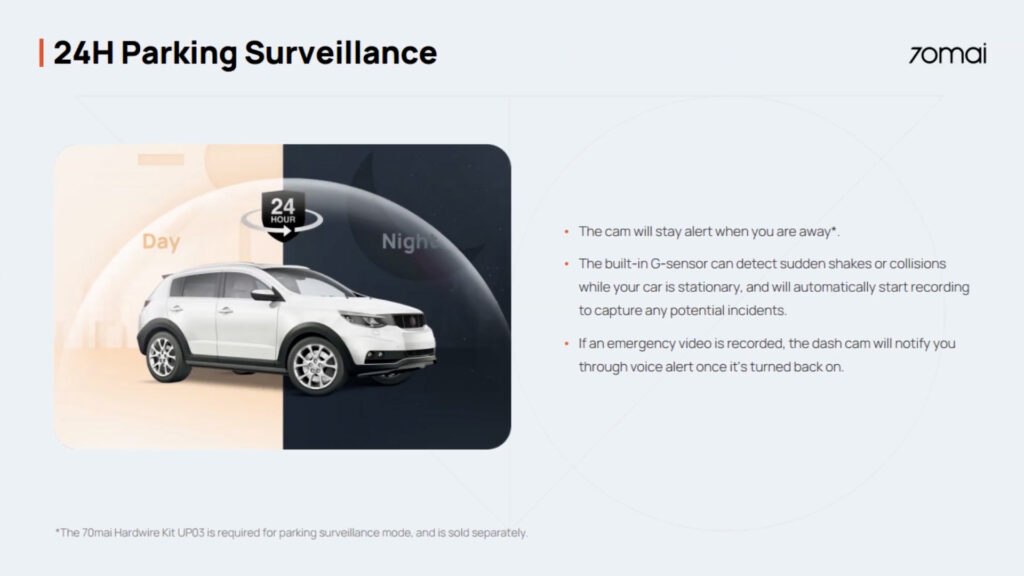
3. Voice Control
The dashcam supports voice commands, allowing you to control it hands-free. For instance, you can simply say, “Take photo” or “Take video” to capture moments without touching the camera.
4. App Control
Controlling the dashcam from your phone is another useful feature. The 70mai app connects to the dashcam via WiFi, allowing you to adjust settings, review footage, and control the camera right from your mobile device.
5. 130-Degree Field of View
The dashcam has a 130-degree field of view, providing a wide-angle capture of everything happening in front of your vehicle. This ensures that not only the road but also part of your vehicle’s bonnet is visible in the footage, giving you full coverage.

Installation and Setup
Installing the 70mai M310 is incredibly simple. Here’s a quick step-by-step guide:
- Mount the camera on your windshield using the provided electrostatic sticker.
- Connect the dashcam to your phone using the 70mai app. Once connected via WiFi, you’ll be able to see a live feed of what the camera is recording. This helps in adjusting the camera’s angle for the perfect view.
- Wiring the dashcam is hassle-free. The box includes a tool to help you tuck the wires neatly into your car’s interior lining. The Type-C cable connects the dashcam to the car charger.
Once the camera is installed and powered, you’re ready to record.
Dashcam Footage Quality
Day Footage
The daytime footage from the 70mai M310 is impressive for an entry-level camera. The 1296p resolution captures enough detail to clearly read license plates and road signs. The 130-degree field of view also ensures that you capture more than just the road directly ahead.

Night Footage
Night footage is where entry-level dashcams usually falter, but the 70mai M310 performs well under low-light conditions. The camera’s low beam feature ensures that vehicles in front of you, even under poor lighting conditions, are captured clearly. License plates can be read when vehicles come close enough, and overall visibility remains decent.

Emergency and Loop Recording
In case of sudden impacts or collisions, the dashcam automatically saves the video in a separate emergency folder, ensuring the footage is never overwritten. The loop recording feature means the camera will keep recording continuously, overwriting the oldest files once the memory card is full.
Time-Lapse and Parking Surveillance
The time-lapse feature allows you to record a continuous video while compressing hours of footage into a shorter clip, perfect for keeping an eye on your vehicle when parked. The parking surveillance records footage when any movement is detected around your car, but remember, the hardwire kit is required for this feature.
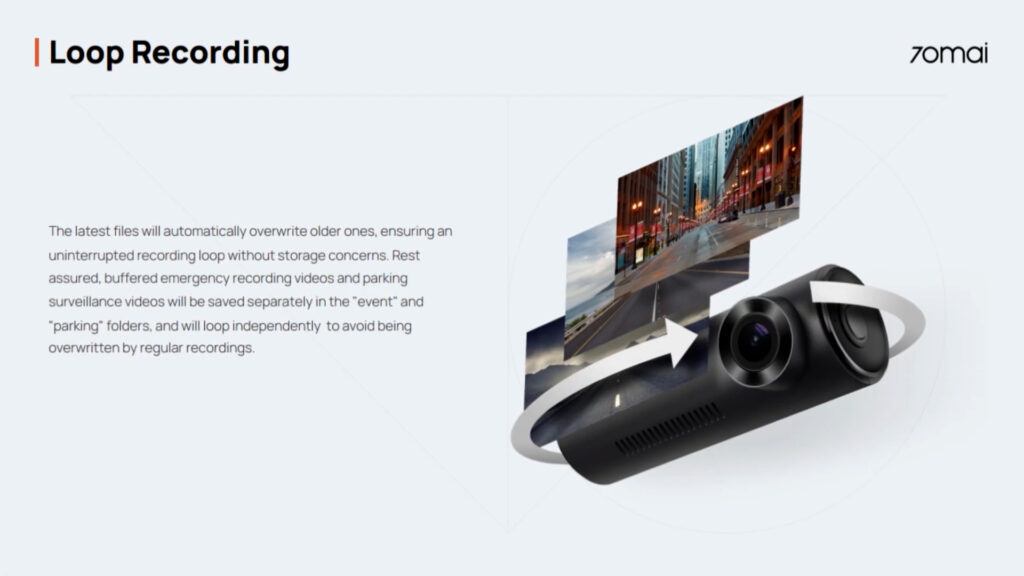
Final Thoughts
The 70mai M310 is a fantastic option if you’re looking for a budget-friendly dashcam with all the essential features. Its high-resolution recording, parking surveillance, and voice control make it a reliable choice for everyday drivers.
Considering its affordable price (under Rs 4000) and excellent feature set, the 70mai M310 offers unbeatable value for money in the entry-level dashcam segment. Whether you want to keep track of your car’s surroundings or need solid evidence in case of traffic violations or accidents, this dashcam has you covered.
So, if you’re in the market for a pocket-friendly and efficient dashcam, the 70mai M310 is definitely worth considering!


